The text editor
Will I have to break my piggy bank to buy a very complex software that I will take months to understand?
There are actually many software dedicated to creating websites. But, I assure you, you will not have to pay a single penny. Why go for a paid software and complicated, then you already have everything you need at home?
Yes, hang in there because you just need ... Notepad (Figure below)!
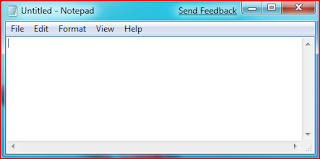 |
| Yes this thing can make html pages |
Strange but true: one can quite create a website only with Notepad, the text editing software integrated by default in Windows. Besides, I admit, this is how I started myself a few years ago.
However, there are now more powerful software and no one really uses Notepad. We can classify these design software website into two categories:
-The WYSIWYG (What You See Is What You Get - What You See Is What You Get): these are programs that want very easy to use, they can create websites without learning particular language. Among the best known of them: Mozilla Composer, Microsoft Expression Web, Dreamweaver ... and even Word! Their main drawback is often quite poor quality HTML and CSS that is automatically generated by these tools. A good website designer must sooner or later know HTML and CSS, so I do not recommend the use of these tools.
-Text editors: these are programs dedicated to writing code. One can usually use them for multiple languages, not just HTML and CSS. They are proving to be powerful allies for web designers!
You will understand, I will invite you to use a text editor in this course. Here are some tips, whether you're on Windows, Mac OS X or Linux.
On Windows
There are plenty of text editors, I can not present them to you all. However, I invite you to look at Notepad + +, one of the most used among those available for Windows. This software is simple, free and in French.
Notepad + + when you start it (figure below).
 |
| Notepad++ |
I suggest you do the following operation: go to the Language menu> H> HTML. This will allow the software to know that we will enter the HTML.
When you use the software, it will color your code (following figure), which will allow you to more easily identify.
For now, do not worry about what all this gibberish means that you can see. I just wanted to give you a taste of the software.
There are other editors available for Windows. If Notepad + + does not suit you, you can try:
-jEdit;
-PSPad;
-ConTEXT;
-And many more ... if you search for "Text Editor" on the Web.
Mac OS X
You can try one of the following software:
-jEdit;
-Smultron;
-TextWrangler.
Linux
Text editors are legion Linux. Some of them are installed by default, others can be easily downloaded via the download center (Ubuntu in particular) or by using commands like apt-get and aptitude. Here are some software that you can test:
-gEdit;
-Kate;
-vim;
-Emacs;
-jEdit.











0 comments:
Post a Comment